If you want to split the signal between multiple devices then a cable splitter is what you should use. It is in the shape of a little box that splits the cable into two when it is entered and comes out through the other ends. You can easily find this device in any electronic component store. They also come in different forms including 2-way, 3-way, 4-way, 5-way, 6-way, and even up to 16-way which means a cable can be split into 16. The clever little box has some of the best quality cable splitters and a variety of them. Let us further discuss how to use these cable splitters for Television and Internet.
How to Use it For TV and Internet?
In order to
use a cable splitter for Television and the internet, you must follow a number
of steps to get the entire process right.
Find the Place of Connection
First of all,
you must find the location where you want to install the cable splitter. It is
recommended to install it close to the cable line in your room or any other
place you desire to install the cable splitter like the ones from the clever little box which are high
quality.
Then you must
find out the length of your coaxial cable. You can do this by measuring the
distance between the splitter and the devices that you want to connect.
Disconnecting the Line
In the second
step, from all the connecting devices you must disconnect the line. That is you
need to turn off the connection of all the connected devices. You must find a
specific timing suitable for this because in this case, you have to disconnect
and turn off all the connected devices.
Properly Attach the Cable Lines
In the third
step, you need to connect all the devices with the cable line on the input end.
Then to the splitters’ output port and to all the devices that you want to use,
connect the coaxial wire. The cable lines should be properly attached because
otherwise it will not go well and the connection will be bad.
Tightening the Connecting Points
Now the
connecting points on the cable must be tightened. This can be done by hand as
well but it is better to use tools like a plier to get better results. When you
are tightening the cables make sure that you do not cause any damage to the
splitter like the ones from the cleverlittle box.
Check for Signals
Once the
installation process is done next thing you should do is check for the signals.
Check whether all the devices are getting the signals and everything is working
properly or not. For that, you need to start all the devices and see if they
are getting the television and internet signals properly. The Clever little box
has a wide variety of these cable splitters.
Extras
This step is
not a necessity. It depends on you whether or not you want to follow this one.
But if you want to hide all the wires from the splitter then install a cable
outlet.
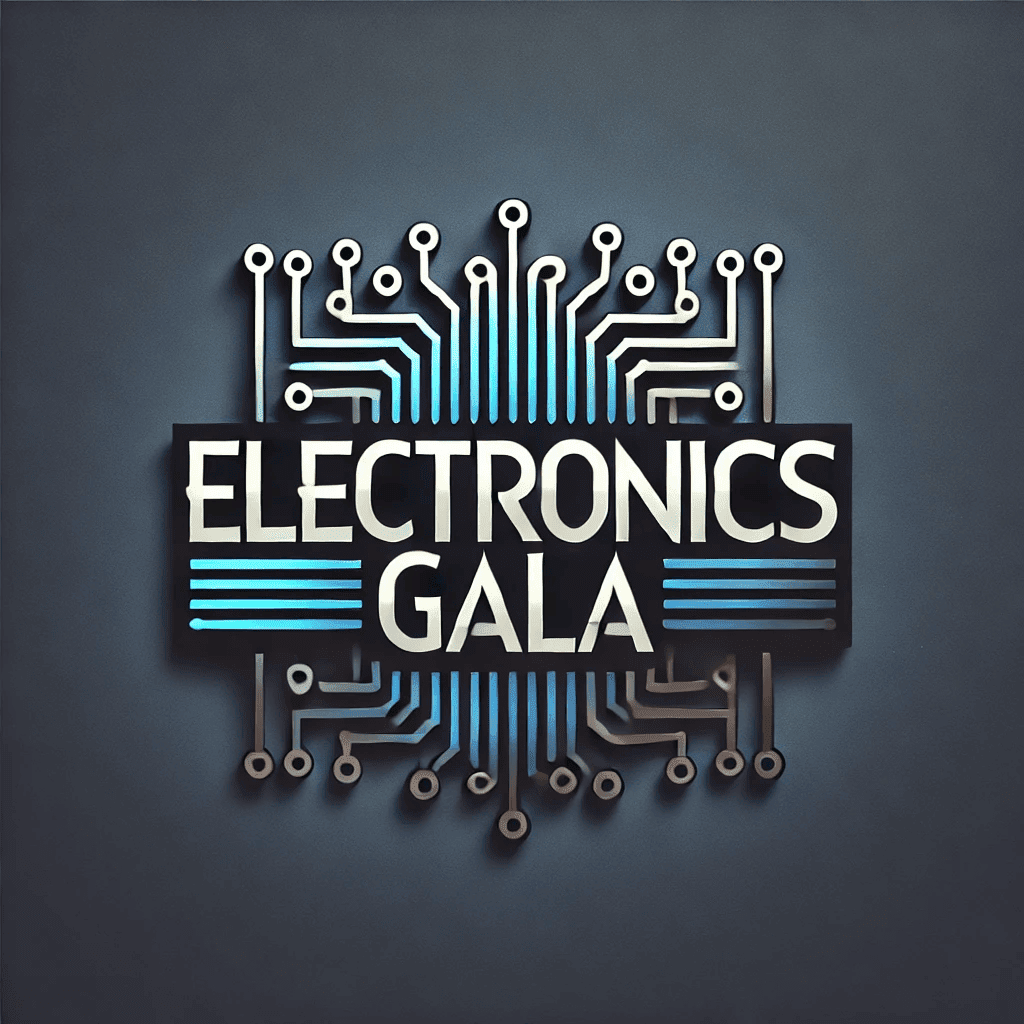

Post a Comment